Navigating the New Online Training Portal in Member365
Online Training Dashboard
Once you have logged into your Member365 account simply click on the Online Training option in the main menu to view the courses you are currently taking as well as any courses you have completed. The Online Training portal is broken down into the following areas:
- Featured Courses: Featured courses are new or important courses the Association wants to make our members aware of
- Completed Courses: This is where you can find a list of all the online courses you have completed
- Enrolled Training Courses: This area lists all the online courses you are in the process of taking
- Training Catalogues (Coming Soon): When clicked you will be able to view a catalogue of all the available online courses
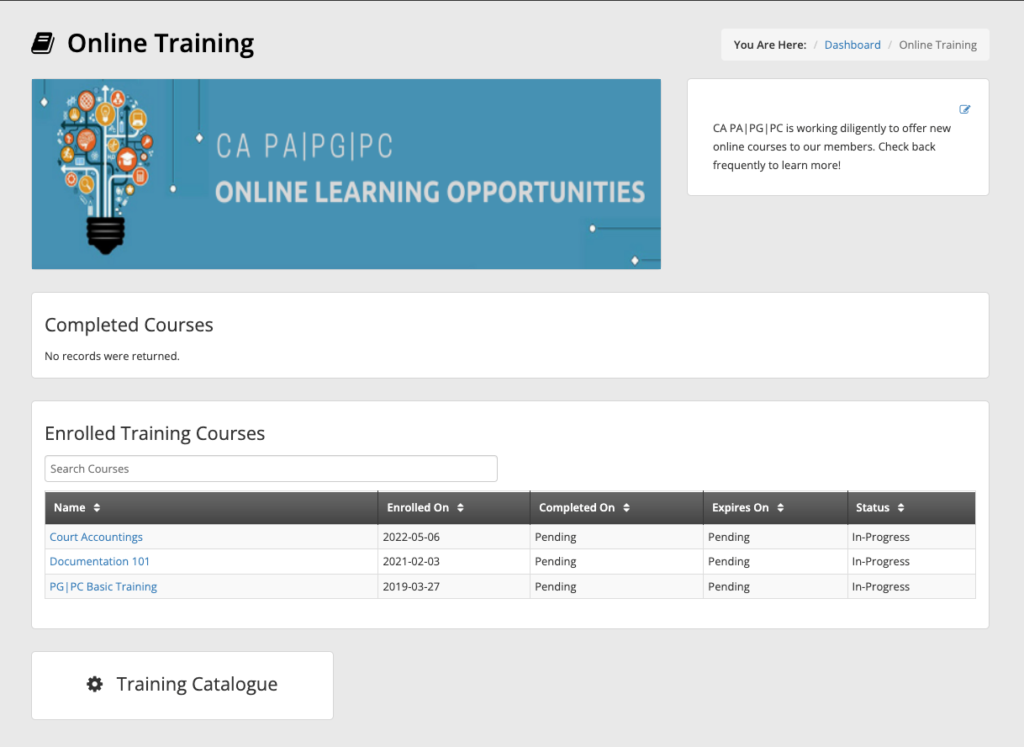
Enrolling in a Course
To enroll in a course:
- Click on the course you would like to take. A pop-up Window will appear asking if you wish to enroll in the course. Select the green Enroll button
- At time of enrollment you will be asked to pay for the course. Course fees are $10/credit hour
- Once paid you will have access to the training from the Online Training dashboard
Have More Questions:
Don’t forget to visit our other online training tutorials below.
