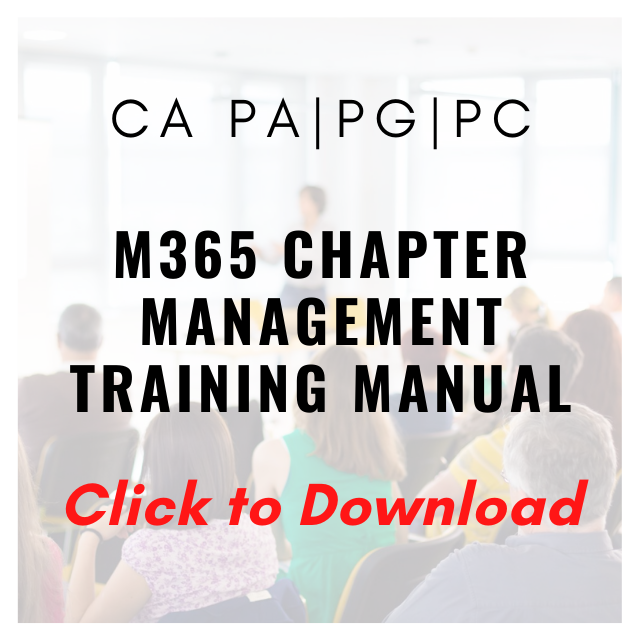Member 365 Rebuild
Thanks to the California Department of Social Services training grant, the Association worked with our membership management platform, Member365, to streamline several membership and training processes to allow counties more access/control to member information. The project began in September of 2020 and launched July 1, 2021.
BUILD OVERVIEW
The rebuild converted management of memberships from the individual employee to the county program management team giving more power to each county program to manage and view their members. These new features include:
- Chapter Management: Creates chapters (county programs) that will improve membership management and allow roles within each county to manage their own members in real time
- Membership Renewal: Streamlines the membership renewal and billing process through improved membership verification and group billing – No more individual membership payments. All membership renewals will be done by an assigned County Program Membership Manager and noted on one master invoice generated by M365
- Member Certification: Allows designated contacts within each county program to view/download their members certification records
- Class Management: Streamlines the verification and payment of group classes by M365 creating an invoice for classes taken by County Program members once a class roster has been uploaded into the system
Chapter Management Roles
Roles were created in the system to allow for the proper management of each county program (i.e. PA|PG|PC program) and include:
- Owner: This is the person who owns the County fee and can assign the subsequent roles of Secondary Contact, Membership Manager and Billing Contact
- Secondary Contact (Back-up to Owner): Will have the same permissions as the owner to assign roles
- Billing Contact (BC): Receives and pays the applicable invoices for the individual membership applications and renewals and training fees (Can have up to two staff members assigned to the role if needed)
- Membership Manager (MM): Manages the member/renewal list and other membership permissions, retrieve member certification records and submit group classes for member credits (Can have up to two staff members assigned to the role if needed)
When is Renewal Season?
Membership Managers (MM) can review and submit their county program’s annual membership renewal starting July 1 – September 31 each year. During renewal season MM can add and delete memberships as well as change current member’s membership types.
Please Note: Memberships are not considered renewed until payment has been received in full. Any renewal membership payments received 120 days after July 1 will be considered lapsed and those memberships will be placed on hold until payment has been received. To learn more about late fee penalties please click here.
TRAININGS ON NEW SYSTEM CHANGES
We have several training resources available in a variety of formats to choose from below. Should you need additional help navigating these new features please reach out to the Association’s Executive Office at info@capapgpc.org.
FAQ
Below is a list of frequently asked questions concerning the new Member365 platform features. We will continue to update this list as the project progresses. Don’t see an answer to a question you have? Feel free to email us at info@capapgpc.org and we will get back to you within 3 business days. Thank you.