Accessing Online Courses
There are two ways to access the Association’s online course offerings.
From the Association’s Public Website
You can visit the Association’s public website and from the sites main menu select Trainings > Online Trainings. The page outlines general information on our online courses. Simply click on the orange “Shop Online Courses” button at the bottom of the page to be redirected to the Association’s online store seen below.
Please note: you must be logged in as a member to get member pricing.

From Within Member365
From the Homepage Carousel
To access online courses when logged into Member365 please click on the Online Course Badge in the right-hand carousel which will redirect you to our online course page. From there you can review our online course policies and click on the “Shop Online Courses” button at the bottom of the page.
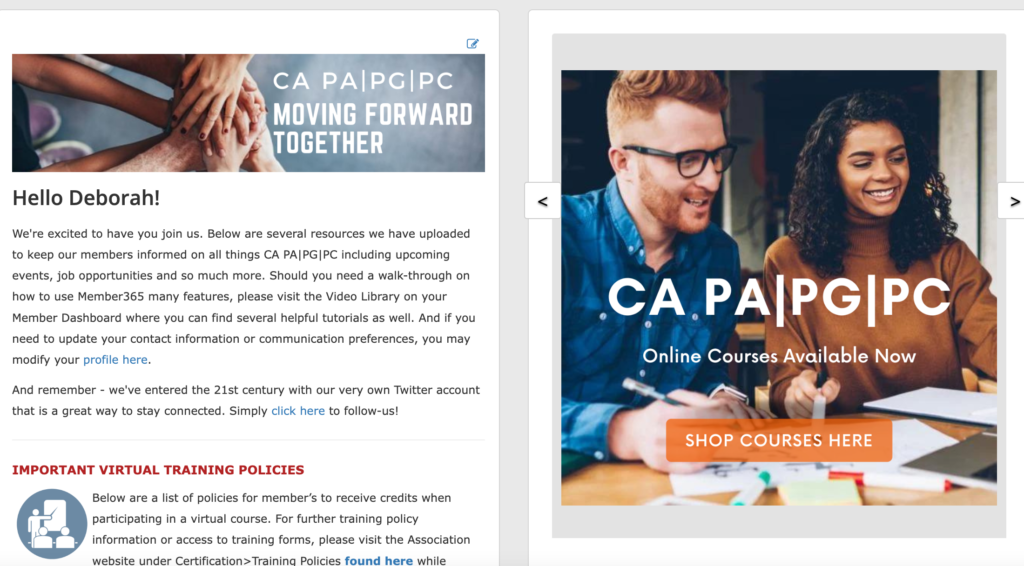
From the Training Catalog
You can also view available courses by clicking on Online Trainings from the main top toolbar which will redirect you to our Online Training portal. From there you can view available courses by clicking the Training Catalogue at the bottom of the screen (see areas highlight in red below).
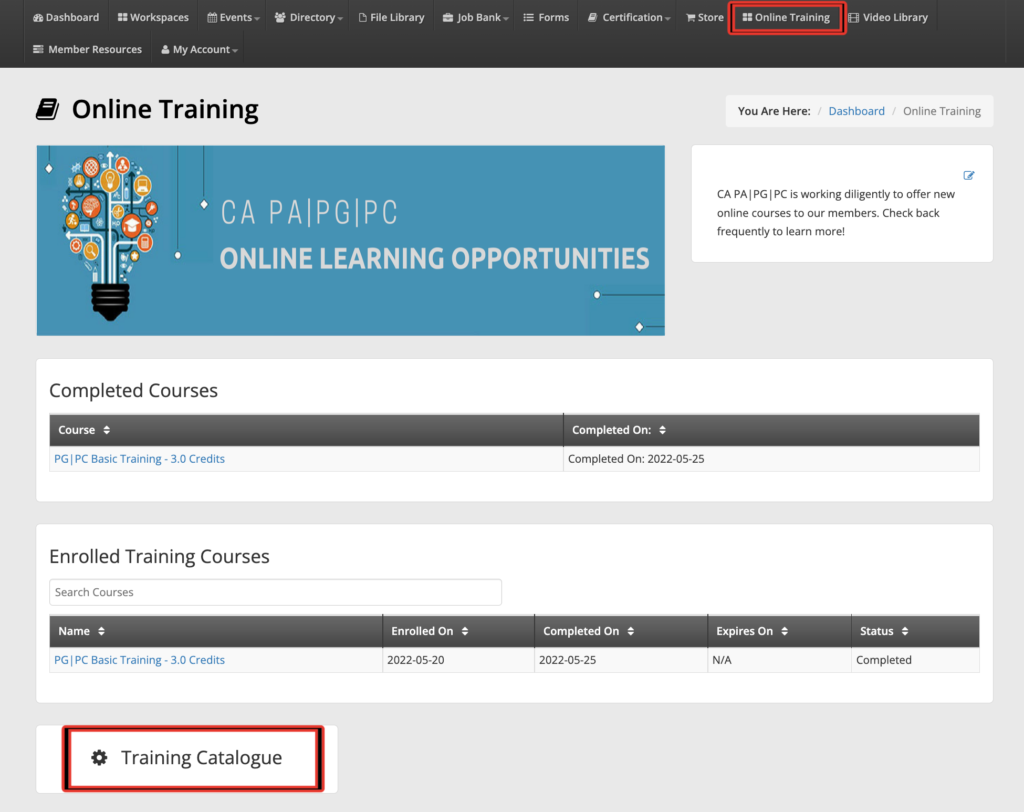
Activating Course After Purchase
Once you have processed your online course order you will receive two emails:
- One which has your course invoice (members will not be charged for online courses for the foreseeable future) and once the invoice has been paid
- A second email which has your course token to activate your course
Please Note: You can also access the course product token from the Member365 dashboard by going to My Account > Product Tokens.
To activate the course simply click on the token link in the email and a pop-up window will appear to activate the course token. Once activated you will be redirected to the Course homepage.
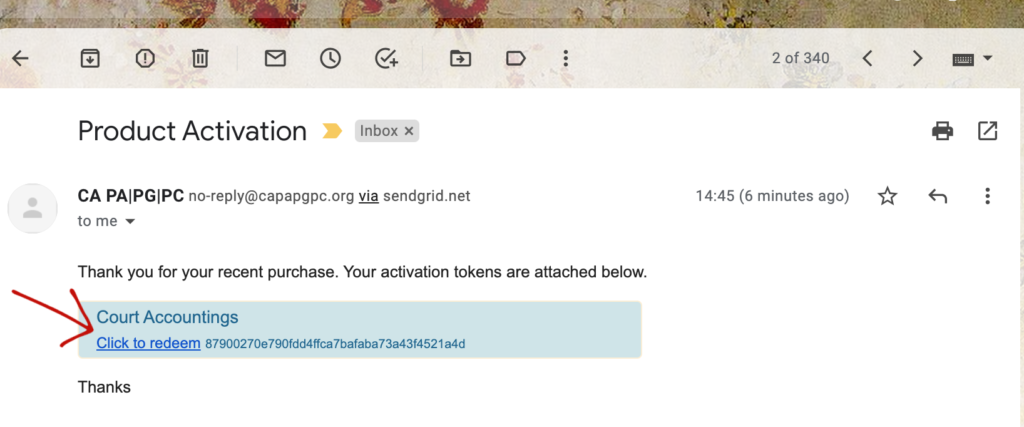
Have More Questions?
Don’t forget to visit our other online training tutorials below.

